How to add a new shot?
- Make sure that you have entered your user name and password on eBay Settings or Allegro Settings page.
- If it's an eBay auction, go to your
eBay shots list.
If it's an Allegro auction, go to your
Allegro shots list.
- Enter the auction ID in the New shot... form.
On eBay, the auction ID appears on the item description page under the item name. For example:
| 17" Apple Powerbook G4 1GHz 512MB 60Gb Item number: 2752585808 |
This auction ID is: 2752585808.
|
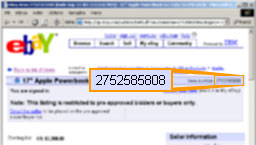
How to find the auction ID on eBay
|
On Allegro, the auction ID appears on the item description page in parenthesis beside the name of the item. Example:
| Compaq Evo n800v - P4 1.6Ghz/DVD-CD-RW/15" (numer 7855952) |
This auction ID is: 7855952.
|
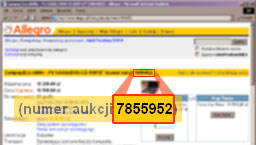
How to find the auction ID on Allegro
|
- Press the "Next" button. Snip will check the auction information and switch to the page with shot's details.
- On that page you can enter or edit your maximum offer
and shot buffer.
- If you are participating in a Dutch auction you can also choose
the number of items (quantity) you wish to buy.
- Your auction service's ID that is going to be used during this shot
will be shown in the "Place bid as" field. If you set up more than one ID in
your settings, you can choose ID you want to use with this bid.
- If you want to add this shot to a previously created shots group,
you can choose one. If you don't have any group, this field will be invisible.
Of course you can choose and change shot's group afterwards.
- Press the "Add shot" button. If all information is correct,
your shot will be scheduled. You will be
notified of any errors.
|
